However, doing a little research myself, I have found that creating my own book cover doesn't mean I need to enrol in a graphic design course, have amazing computer skills or be a fantastic artist!
It just means I need to do my research on other book covers in my genre, which are already published and successful, have at least a few hours to play around in Photoshop or Fireworks, have a great eye catching image and some vision (plus a little patience!).
Using a template for my first women's fiction book, I was lucky as the free template I am using is exactly what I wanted for the theme of the book.
Editing the colours, the font type and adding my own image has allowed me to have a visually pleasing from cover, which will stand out from the competition and saved me a lot of time.
Now, that was great for the women's fiction book but when I looked at the options again, I realised I would need to create my own cover from scratch for the paranormal series, I am in the process of writing.
OK, so the standard book size in the industry is 5.5 x 8.5 and the average pages in a book of this size if 300 pages, therefore the dimensions would be (in this order):
- Back Cover - 5.5
- Spine - 0.75
- Front Cover - 5.5
Therefore the equation would approximately be 5.5 + 0.75 + 5.5 x 8.5.
You need to allow 1/8 inch off all four sides for bleed.
If you are working in Fireworks, your dimensions would approximately be:
1899 + 457 + 1899 x 2912 - with the 1/8 bleed
I have used the bleed as my images and borders do go to the edge of the book, however, if you have a simple cover with no borders and your image is central, then your calculation would be:
1688 + 406 + 1688 x 2588 - without the bleed
There are templates available and I have found one on CreateSpace, which you can download and use. Covert the mm into pixels if you are creating your cover in Photoshop or Fireworks. Here it is (I have cropped the excess page):
Hope this helps all my fellow authors!
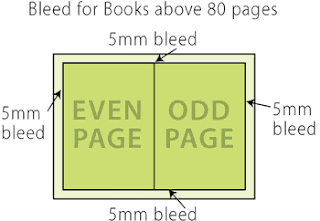

No comments:
Post a Comment